How To Configure Windows 98 for a Network
How Do I Set-up a LAN in Windows 98?
This article is continued from the Introduction and explains how to configure Windows 98 second edition for a home network. For another version of Windows, select the link below.
Windows Vista | Windows XP |
- Click Start, Settings, Control Panel, and then double-click the Network icon.
- If not already selected, click on the Configuration tab. In the list of installed components, you should see something like the following:
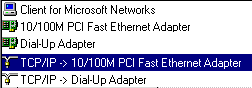
- The first item listed above is required. So if the Client is not listed you must add it now. Click Add, Client, Add, Microsoft, Client for Microsoft Networks then click OK.
- The next item required is TCP/IP followed by the name of the network card (NIC) installed in your PC. If absent, Click Add, Protocol, Add, Microsoft, TCP/IP and then click OK.
- If you will be playing head-to-head games, then go ahead and repeat the previous step to add NetBEUI and IPX/SPX-compatible Protocol.
- Click OK to close the window, insert the Windows CD and then restart the PC.
- When the PC starts up repeat steps 1 and 2 again.
- Select the TCP/IP entry for your NIC and click Properties.
Page 2 of 4
| Back to the Introduction |





