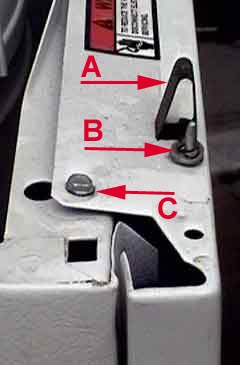How To Open The CabinetContinued from page 2 First look for a screw at the bottom right and left of the front panel and remove them. Pull the bottom of the panel toward you lift it away from the washer. If you find no screws, then follow the instructions for opening the top. After you open the top, the panel may be held in place with two screws. Check for a screw (labeled "C" below) on the left and right that secures the front panel to the washer's frame. Tilt the top of the panel toward you and lift it away from the washer.
Removing the Entire Cabinet First open the control console by removing the screws in front (as described above) and tilt the console back. Use a screwdriver to depress the left and right latch. Place the screwdriver into the latch and press down and slightly backwards. It may be necessary to pull the cabinet toward you to prevent it from relatching. Repeat for the second latch. Disconnect the wiring harness. Depress the clasp on the harness and pull the two halves apart. Do not pull on the wires. Tilt the cabinet toward you to a 45 degree angle. While maintaining the angle, pull the cabinet straight toward you and set it aside. When it is time to put the cabinet back in place, hold it at a 45 degree angle and make sure that it hooks under the front bottom rail. Tilt the cabinet back into place and check that the latches are properly fastened. page 3 of 3
Click here to order replacement parts. |
 |
|